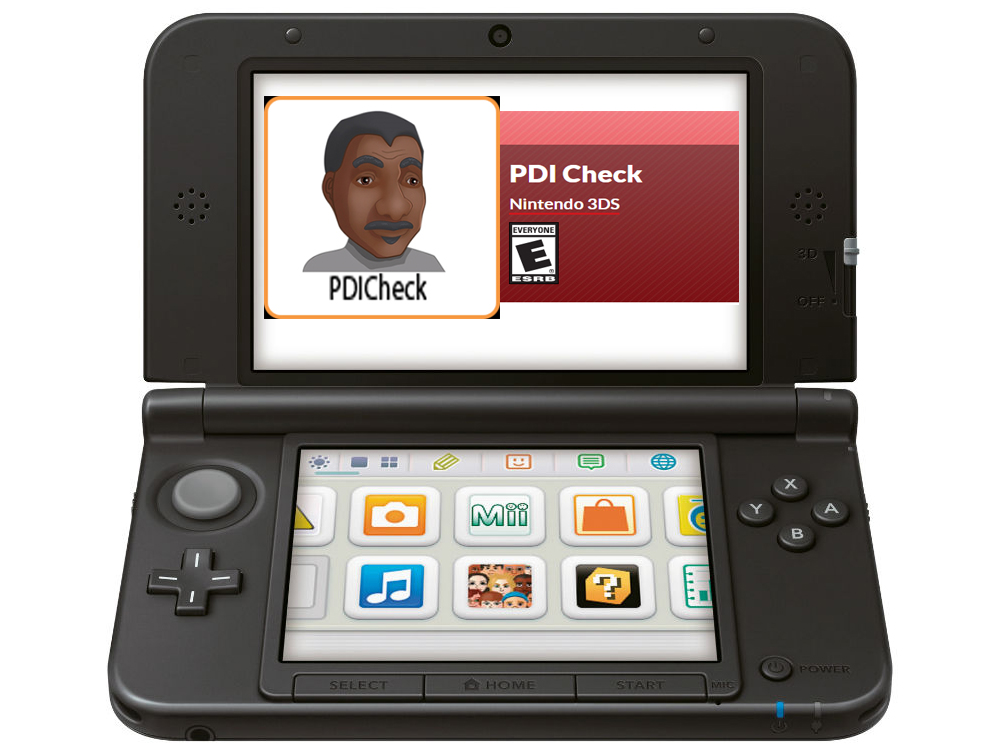
In order to use PDI Check, you must have a Nintendo 3DS XL device, wall charger and the PDI Check Software. Unfortunately Nintendo has discontinued the 3DS- therefore PDI Check is actively transferring the game to a new autostereoscopic platform.
Vision screening continues to be validated using the game on Nintendo 3DS XL Dev kits in a few locations.
eShop ordering if you still have a 3DS: Visit the Nintendo eShop at the following link:
https://www.nintendo.com/games/buy-digital/
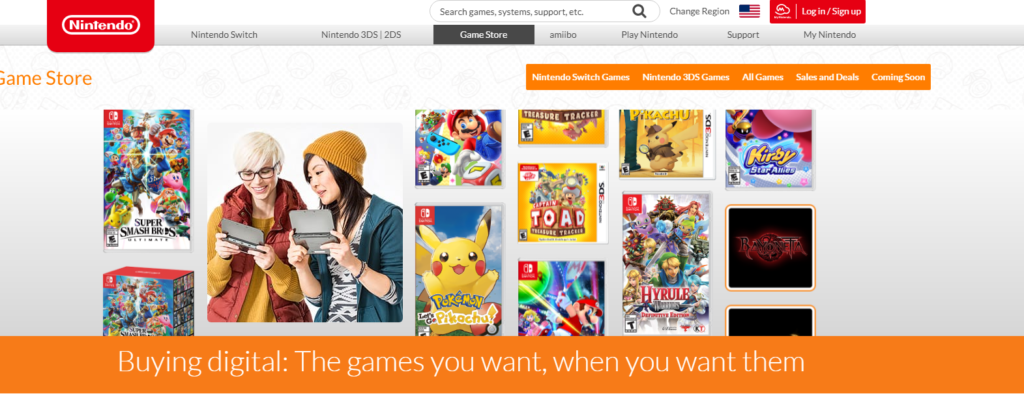
Step 2: Click on the search bar at the top of the page and type PDI Check.
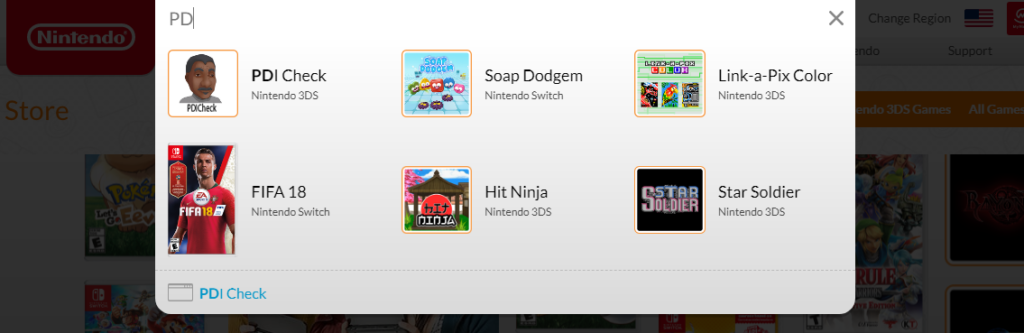
Step 3: Click on the PDI Check game image. This will direct you to the PDI Check, Nintendo web page.
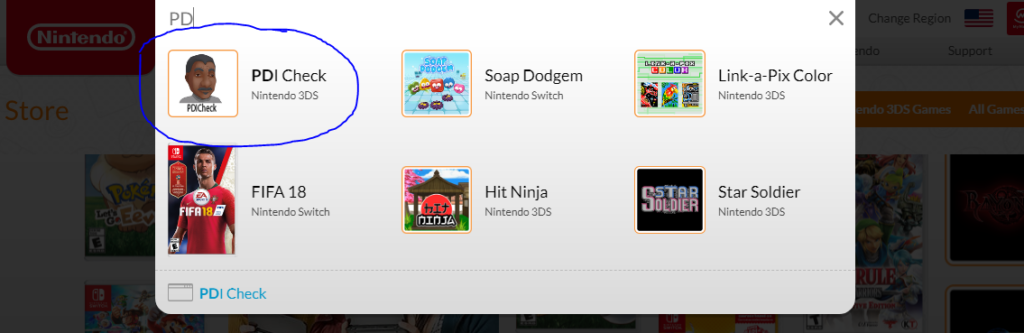
Step 4: Click on the Buy digital button. This will prompt you to sign in or create a new Nintendo eShop account
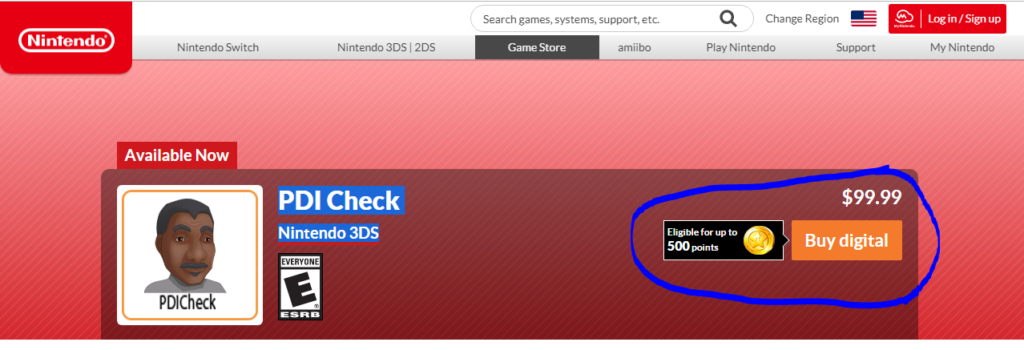
Step 5: The remaining amount of the purchase will be deducted from your existing Nintendo eShop account balance. Add additional funds if needed, and click “Confirm.”
Note:
To add funds with a credit card, click “Credit Card” and enter the credit card Name, Number, CVC Number, Card Type, and Expiration Date info into the appropriate fields.
To add funds with a Nintendo eShop Card, click “Nintendo eShop Card” and enter the 16-character download code from the back of the prepaid card.
To add funds with a PayPal account, link your PayPal Account to your Nintendo Account, then click “PayPal.”
If you have a game coupon, click “Redeem a coupon” and follow the onscreen instructions to redeem the coupon.
Click “Purchase” to complete your order.
Your game will be automatically downloaded to the system associated with your Nintendo Account (Nintendo Switch) or Nintendo Network ID (Wii U or Nintendo 3DS). Once the download is complete, click the game’s icon on your HOME menu to begin playing.
For pre-purchases, the game will be pre-loaded to your system at the time of your order. You’ll be able to start playing it after downloading a small update, beginning at 12:00 a.m. ET on the game’s release date. (Please note that some third-party titles are not available until 12:00 p.m. PT on the game’s release date.)
If you don’t see the game on your system, click here.
